How to Enable Two-Factor Authentication (2FA) on WEEX Exchange: A Step-by-Step Guide
To enhance the security of your account, enabling Two-Factor Authentication (2FA) on WEEX is essential. This additional layer of protection ensures that only you can access your account, providing extra security during transactions and withdrawals.
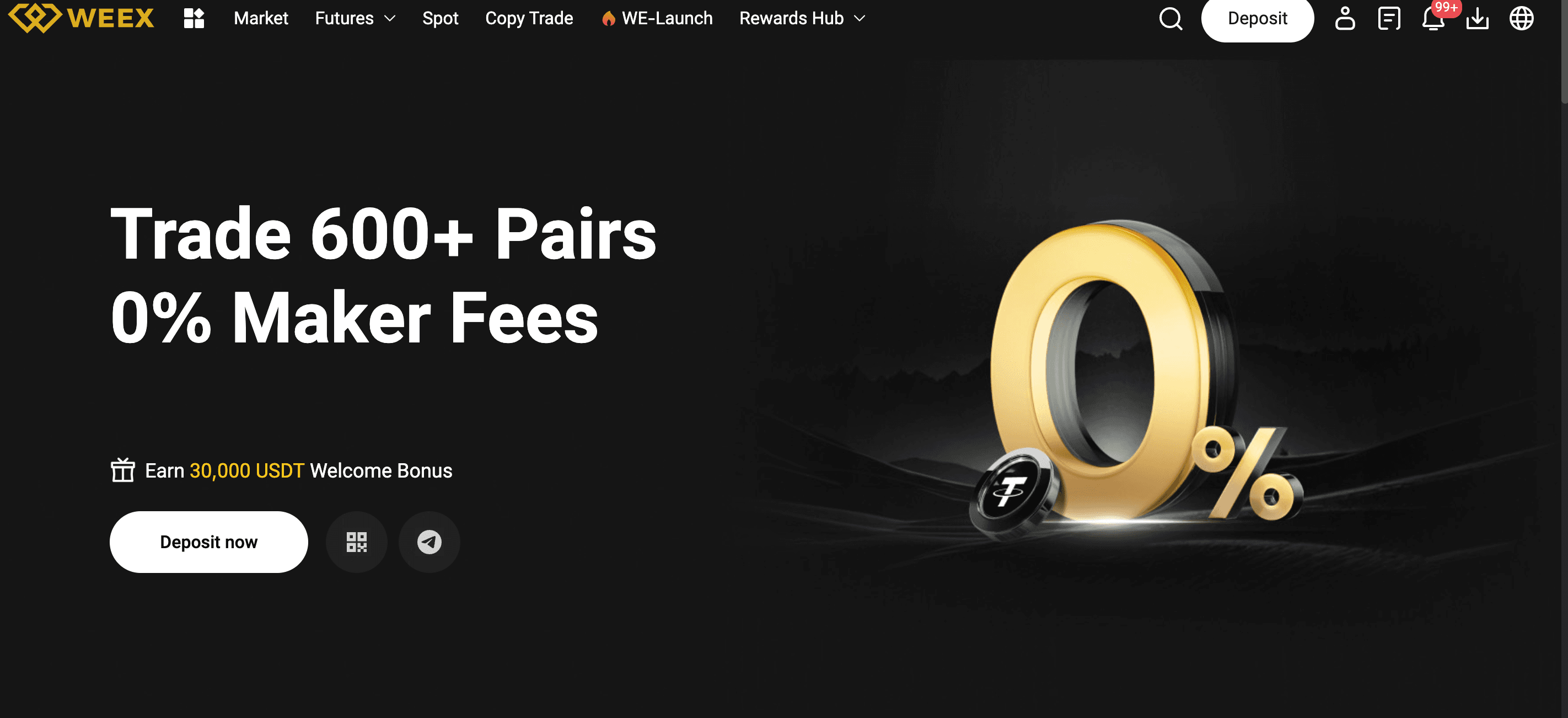
Why 2FA is Important on WEEX
2FA adds a second level of security by requiring a code generated on your mobile device (via an authenticator app like Google Authenticator or Authy) in addition to your password. It prevents unauthorized access, even if your password is compromised.
Step-by-Step Guide to Setting Up 2FA on WEEX
Step 1: Log in to Your WEEX Account
Visit the official WEEX Exchange website and log in to your account using your credentials. Ensure you’re on the official website to avoid phishing scams.
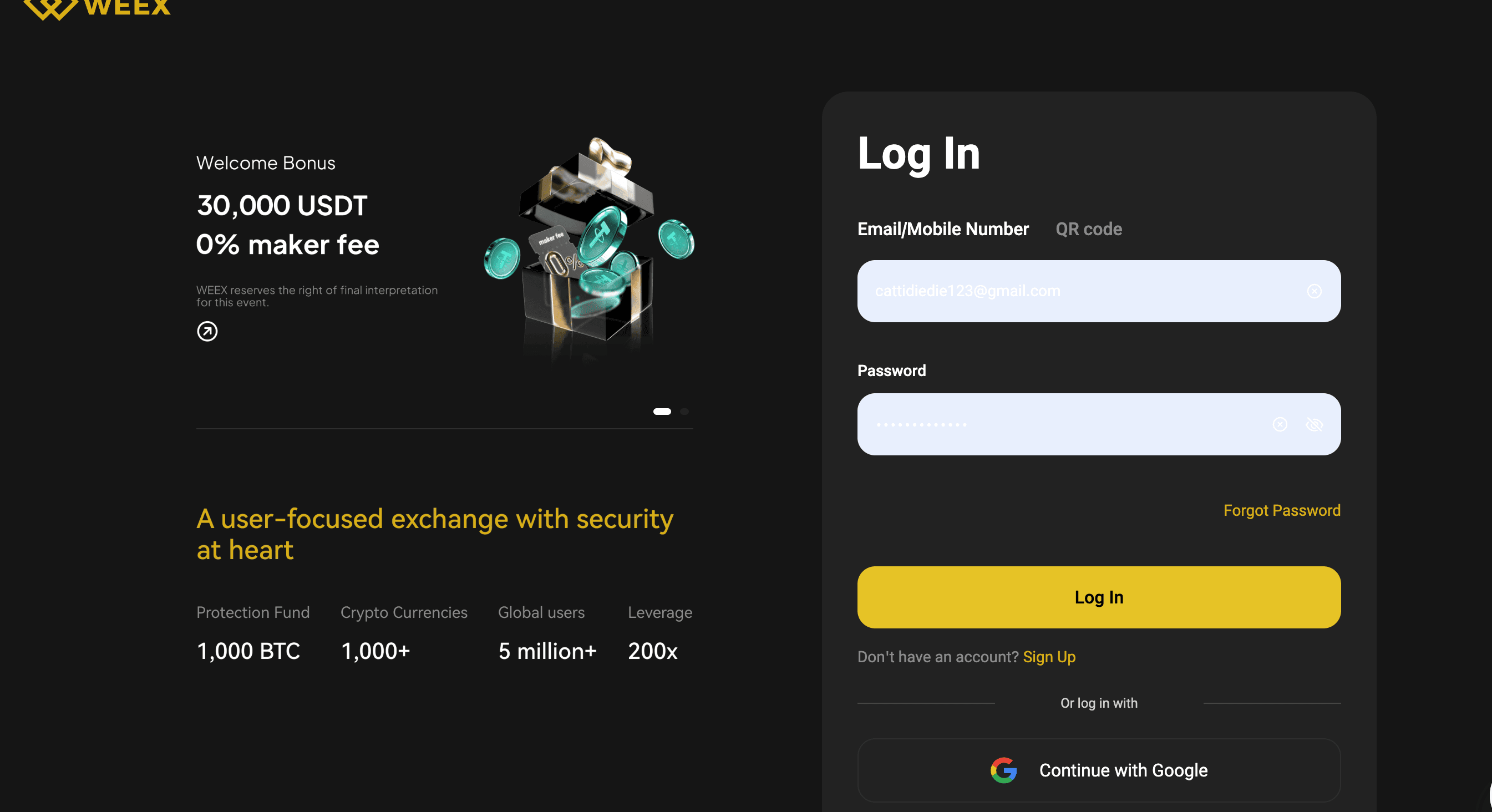
Step 2: Access Account Settings
Once logged in, navigate to your profile settings by clicking your avatar or username in the top right corner. Select “Security Settings” or “2FA Settings” from the dropdown menu.
Step 3: Choose Your 2FA Method
You will be presented with several options for enabling 2FA. The most common method is to use an authenticator app. Choose “Enable 2FA via App” (e.g., Google Authenticator or Authy).
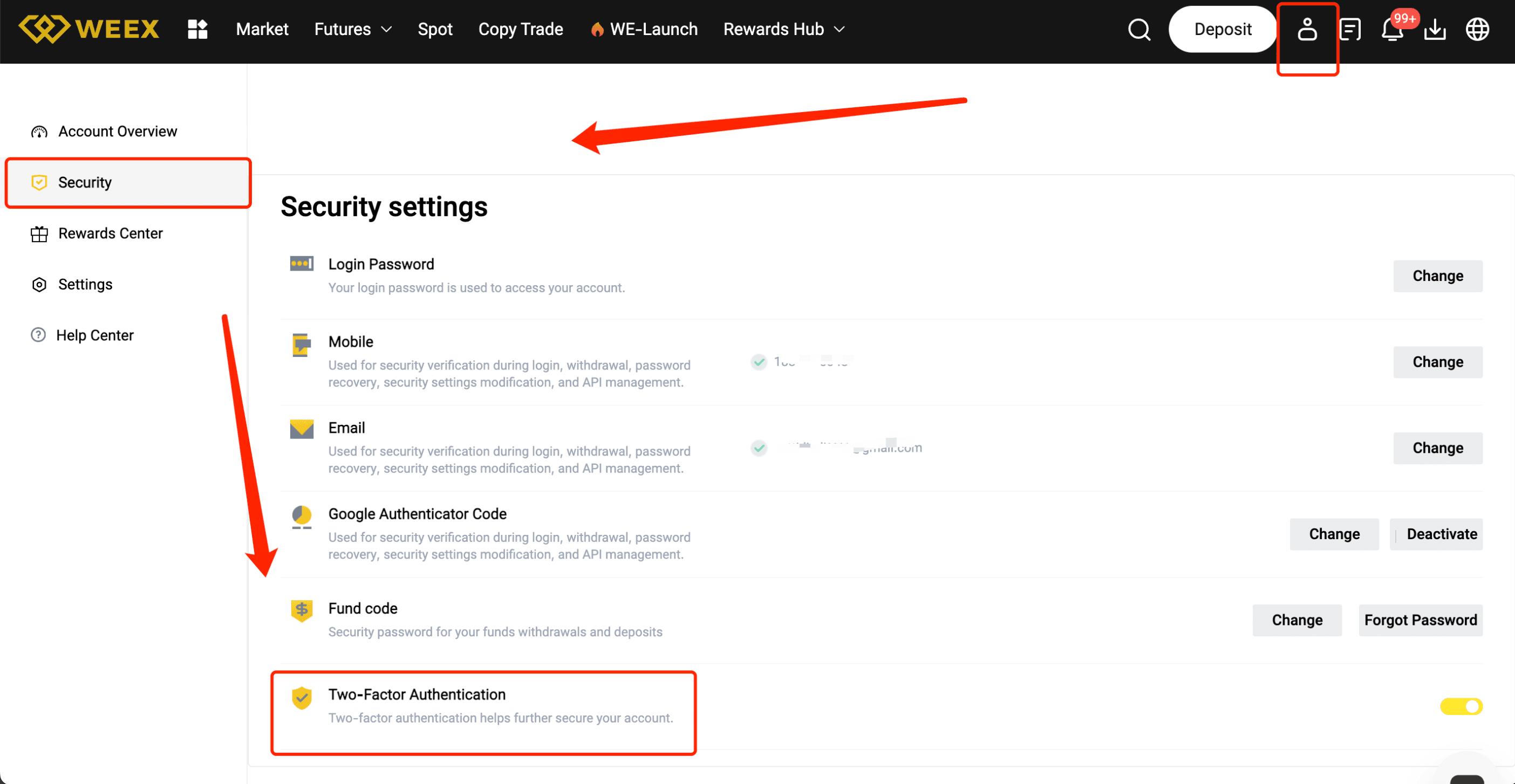
Step 4: Scan the QR Code
Open your chosen authenticator app and select “Add Account” or “Scan QR Code.” Use the app to scan the QR code displayed on the WEEX website. This will link your account to the app.
Step 5: Enter the Verification Code
Once the QR code is scanned, the authenticator app will generate a 6-digit code. Enter this code into the WEEX website to verify and complete the setup.
Step 6: Backup Codes
After completing the 2FA setup, WEEX will provide backup codes. Write these codes down and store them in a secure place, as they can be used to access your account if you lose access to your authenticator app.
Step 7: Confirm and Finalize
Double-check the details, then click on “Confirm” or “Activate.” Your 2FA will now be enabled, adding an extra layer of security to your account.
Pro Tips for a Smooth 2FA Setup
- Use a reliable authenticator app like Google Authenticator or Authy.
- Save your backup codes securely in case you lose access to your device.
- Ensure your mobile device is secure by using a strong PIN or password.
- Don’t share your 2FA codes with anyone—it's for your protection.
Benefits of Completing 2FA on WEEX
- Enhanced Security: Protect your account from unauthorized access with an additional verification layer.
- Higher Trust: Increase trust in your account and activities by showing that you've taken steps to secure your funds.
- Safer Trading: With 2FA enabled, your trades and withdrawals are protected from unauthorized actions.
Conclusion
Enabling 2FA on WEEX is a simple yet powerful way to secure your account and protect your funds. By following this guide, you ensure your account is safeguarded with an added layer of security. Don’t wait—enable 2FA today for peace of mind while trading!
You may also like

Introducing AI Avatar: Complete Guide to $AIAV and Airdrop Opportunities
AI Avatar (AIAV) is a Web3-AI platform that enables users to create, train, and own personalized AI personas through a decentralized learning framework. Learn its tokenomics, ecosystem impact, and how to claim free tokens in the WEEX $50,000 LISA airdrop until Jan.09 2026!

AI Avatar (AIAV) Coin Price Prediction & Forecasts for January 2026 – Up 25% in a Day, Can It Sustain the Rally?
AI Avatar (AIAV) Coin has been turning heads in the crypto space after a sharp 24.95% surge in…

What is AI Avatar (AIAV) Coin?
The burgeoning crypto world welcomes yet another innovative platform, AI Avatar (AIAV), which recently achieved a significant milestone…

shiny rock (ROCK) Coin Price Prediction & Forecasts for January 2026: Could This Meme Token Surge Post-Launch?
shiny rock (ROCK) Coin has just hit the scene as a fresh meme token inspired by Twitter buzz…

What is Shiny Rock (ROCK) Coin?
Shiny Rock (ROCK) Coin has made a splash in the crypto community with its recent listing on WEEX…

somaliscan (SS) Coin Price Prediction & Forecasts for January 2026: Could This Meme Token Surge Post-Launch?
As a seasoned crypto trader who’s navigated multiple bull and bear cycles, I’ve seen meme tokens like somaliscan…

What is Somaliscan (SS) Coin?
In the ever-evolving crypto landscape, new tokens frequently grab investor attention. One such intriguing token is the Somaliscan…

Brevis (BREV) Coin Price Prediction & Forecasts for January 2026 – Surging 10% on Launch Momentum
Brevis (BREV) Coin has burst onto the scene, launching on December 31, 2025, and already climbing 10.35% in…

What is Brevis (BREV) Coin?
Brevis (BREV) Coin, a smart verifiable computing platform token, has recently been listed on WEEX, marking a significant…

JGGL Coin Price Prediction & Forecasts for January 2026: Could It Surge 50% Amid AI Hype?
As we kick off 2026, JGGL Coin has burst onto the scene following its launch on December 25,…

What is JGGL Coin (JGGL)?
In a bold stride towards the future of social media, JGGL Coin (abbreviated as JGGL) has recently caught…

AssetX Labs (AXLT) Coin Price Prediction & Forecasts for January 2026: Potential Surge After December 2025 Launch?
AssetX Labs (AXLT) Coin burst onto the scene with its launch on December 25, 2025, positioning itself as…

What is AssetX Labs (AXLT) Coin
AssetX Labs (AXLT) Coin has recently made its debut on the WEEX Exchange, allowing users to start trading…

Ecorpay Token (ECOR) Coin Price Prediction & Forecasts for January 2026 – Potential Rally Amid Payment Sector Growth
Ecorpay Token (ECOR) has been making waves since its launch on December 24, 2025, as a revolutionary multi-blockchain…

What is Ecorpay Token (ECOR) Coin?
Ecorpay Token (ECOR), recently listed on WEEX, is a groundbreaking multi-blockchain payment and entertainment platform launched on the…

ForTON (FRT) Coin Price Prediction & Forecasts for January 2026 – Fresh Launch Sparks Potential Rally
ForTON (FRT) just hit the market on December 31, 2025, as a fresh entrant in the TON ecosystem,…

What is ForTON (FRT) Coin?
The highly anticipated ForTON (FRT) token is now listed on WEEX, a leading digital asset exchange. This launch…

Mind Predict (MKIT) Coin Price Prediction & Forecasts for January 2026: Could It Surge 50% Post-Launch?
Mind Predict (MKIT) Coin has just hit the crypto scene, launching on December 31, 2025, as the first…
Introducing AI Avatar: Complete Guide to $AIAV and Airdrop Opportunities
AI Avatar (AIAV) is a Web3-AI platform that enables users to create, train, and own personalized AI personas through a decentralized learning framework. Learn its tokenomics, ecosystem impact, and how to claim free tokens in the WEEX $50,000 LISA airdrop until Jan.09 2026!
AI Avatar (AIAV) Coin Price Prediction & Forecasts for January 2026 – Up 25% in a Day, Can It Sustain the Rally?
AI Avatar (AIAV) Coin has been turning heads in the crypto space after a sharp 24.95% surge in…
What is AI Avatar (AIAV) Coin?
The burgeoning crypto world welcomes yet another innovative platform, AI Avatar (AIAV), which recently achieved a significant milestone…
shiny rock (ROCK) Coin Price Prediction & Forecasts for January 2026: Could This Meme Token Surge Post-Launch?
shiny rock (ROCK) Coin has just hit the scene as a fresh meme token inspired by Twitter buzz…
What is Shiny Rock (ROCK) Coin?
Shiny Rock (ROCK) Coin has made a splash in the crypto community with its recent listing on WEEX…
somaliscan (SS) Coin Price Prediction & Forecasts for January 2026: Could This Meme Token Surge Post-Launch?
As a seasoned crypto trader who’s navigated multiple bull and bear cycles, I’ve seen meme tokens like somaliscan…
